Data management
Data management includes creating, searching, changing, and deleting records in easydb. The area contains the following menu items:
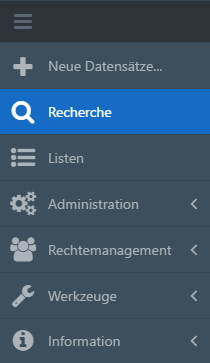
| Data management | Description |
|---|---|
| New records… | New records are created via the menu item New… in easydb. Also, files can be simply drag & drop. From the desktop in easydb. Select the desired files on your desktop with the left mouse button and drag them into easydb. When dropping, the * New Records * dialog will open automatically |
| Search | Records that are created as primary object types (for example, Images) can be searched, modified, deleted, and managed in Search. Collections are used to collect a set of records (grouped) or to release them to other users. Sub-object types (for example, Photographers, Categories, Keywords, etc.) are records that can be descriptively completed and attached to main object types |
| Lists | In Lists main and secondary object types (for example, photographers) can be searched for, modified, and deleted |
Details on file versions, data types and masks are explained in detail in their own chapters.